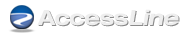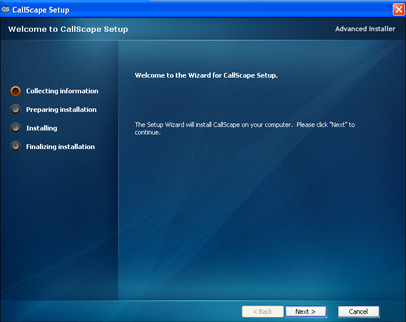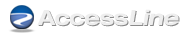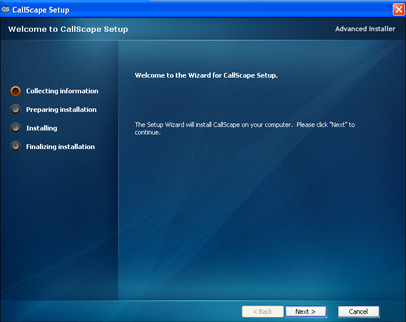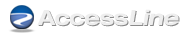
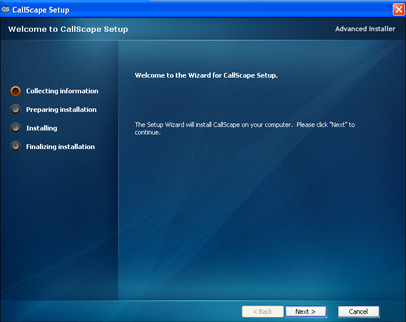
Installing CallScape
1. Download the Windows or Mac install file to your computer.
2. Double click on the installer file that you have chosen.
3. If you are a Windows user, follow the installation instructions.
4. If you are a Mac user, click and drag the CallScape application to the Applications folder.
5. Launch CallScape.
6. Login to CallScape using the 10 digit phone number of your phone (not of your Automated Attendant) and 6 to 10 digit PIN.
Please restart the phone after installing CallScape.